대댓글 구현하기
1. CASE 1
미국 유명 커뮤니티 사이트인 reddit의 무한 대댓글을 모방하여 구현하는 과정을 정리했다.
1. 모델
import os
from django.db import models
from django.conf import settings
class Post(models.Model):
content = models.TextField(null=False)
image = models.ImageField(null=True, upload_to="lostpost")
found = models.BooleanField(default=False) # 주웠어요=True, 잃어버렸어요=False
password = models.CharField(null=False, max_length=50)
created_at = models.DateTimeField(auto_now_add=True)
class Meta:
ordering=['-created_at']
def __str__(self):
return ("{}").format(self.content)
class Comment(models.Model):
# 댓글은 반드시 게시물 대상의 외래키를 가진다.
post = models.ForeignKey(
'Post',
on_delete=models.CASCADE,
related_name='comments',
blank=True,
)
# 댓글은 자신의 부모 댓글 대상의 외래키를 가질수도 있다.
parent = models.ForeignKey('Comment', on_delete=models.CASCADE, related_name='parent_comments', null=True)
content = models.TextField(null=False)
# depth를 제한할 필요성이 있을때 사용한다. 꼭 제한 하지 않더라고 depth를 쓰면 유용할때가 많다.
active = models.BooleanField(default=True)
depth = models.IntegerField(default=0)
created_at = models.DateTimeField(auto_now_add=True)
password = models.CharField(max_length=50)
2. API 설계
# 특정 게시글의 댓글들: GET
# 특정 게시글에 댓글 생성: POST
/posts/<post_pk>/comments
# 특정 댓글의 댓글 생성: POST
/comments/<parent_comment_pk>/comments
# 특정 댓글 삭제: DELETE
/comments/<comment_pk>
3. 프론트엔드에 댓글들 띄우기
부모 컬럼이 null 인 댓글들을 기준으로 탐색을 시작한다. 그 다음에
부모 컬럼을 기준으로 깊이 우선 탐색을 시행하면 된다. depth 컬럼을 UI 표시에 활용하면 좋다.
4. 향후 발전시키기
댓글이 너무 많으면 백엔드와 프론트에 부하가 생길수 있으므로, 한정된 depth와 댓글들을 읽어오고 더 보고 싶으면 또 요청을 보내는식으로 구현하면 좋을것 같다.
1. CASE 2
만약 네이버 뉴스 처럼 depth를 1로 제한할 필요성이 있을때는, 프론트에서 대댓글이 항상 depth 0인 댓글에 달리도록 request를 날리고, 백엔드에서 규칙에 어긋나는 요청이 오면 예외처리를 해줘야 한다.
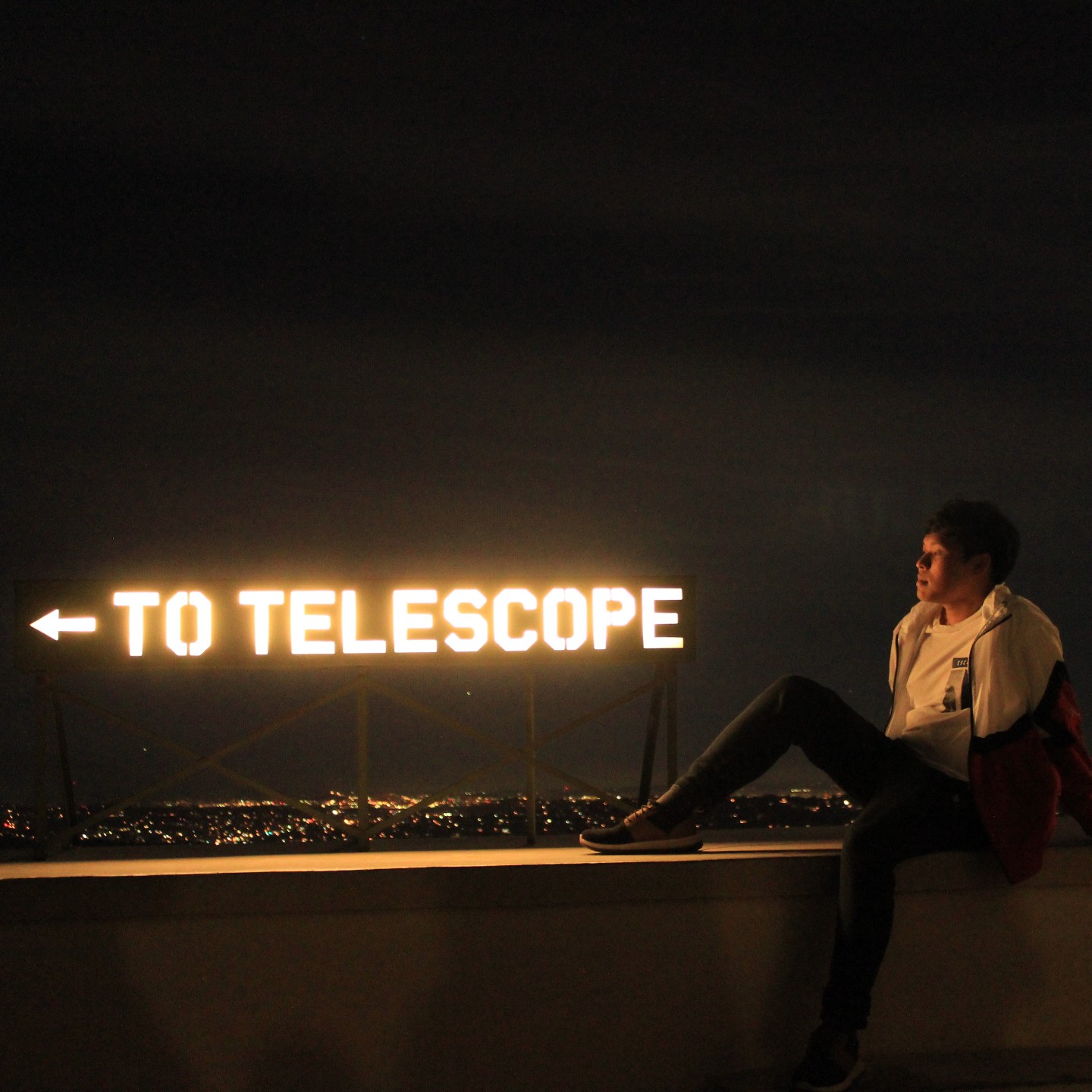
Leave a comment